1.Click on windows start and type "run" and press enter.
2.Type "regedit" and click ok.
3.A dialogue box appears asking "Do you want to allow the following program to make any changes to this computer?" .press "yes".
4.It will open Registry Editor.
5.Go to "HKEY_CURRENT_USER\Software\Microsoft\Windows\CurrentVersion\Explorer\Advanced"
6.Create a new 32-bit DWORD and name it as "EnableBalloonTips" and give it value 0.Now logoff and you will see the changes that are made(No more notification Balloons).
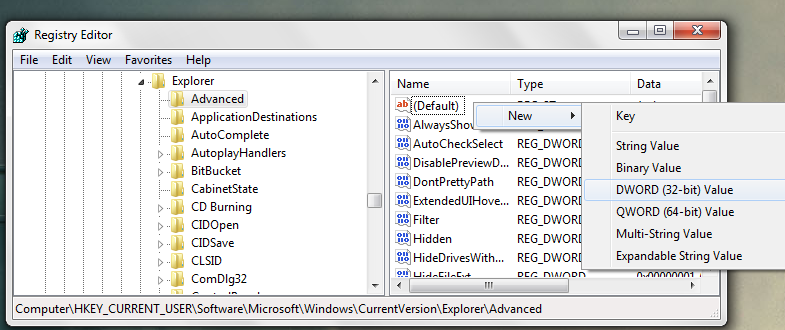 That's all for today folks.If you like the post please feel free to comment and share it...........;-)
That's all for today folks.If you like the post please feel free to comment and share it...........;-)Print Page

0 comments:
Post a Comment